February Insights: CEO Message & Exciting Updates from Linarc


Message from the CEO
Kicking Off the New Year with Smarter Project Management
As we step into 2025, it's time to embrace better systems, refine workflows, and set the stage for a productive year ahead. At Linarc, we’re committed to helping you streamline project management with smarter tools and enhanced capabilities.
This month, we’re rolling out powerful updates designed to improve scheduling, reporting, document management, and data flexibility—giving you greater control, better insights, and more efficiency in every project.
We’re excited to continue supporting your success in 2025. Whether you're optimizing schedules, refining reports, or enhancing collaboration, we’re here to help you work smarter and build better. We’re excited to build with you.
Wishing you a productive, successful, and seamless year ahead! 🚀🏗️

Shanthi Rajan
Founder & CEO
Linarc
New Product Features: Enhancing Efficiency Across the Board
1. Lookahead Schedule
Enhance Planning with the Look-Ahead View in Linarc
Linarc’s Look-Ahead View empowers contractors with a clear, forward-focused snapshot of scheduled tasks, making resource coordination seamless and efficient.
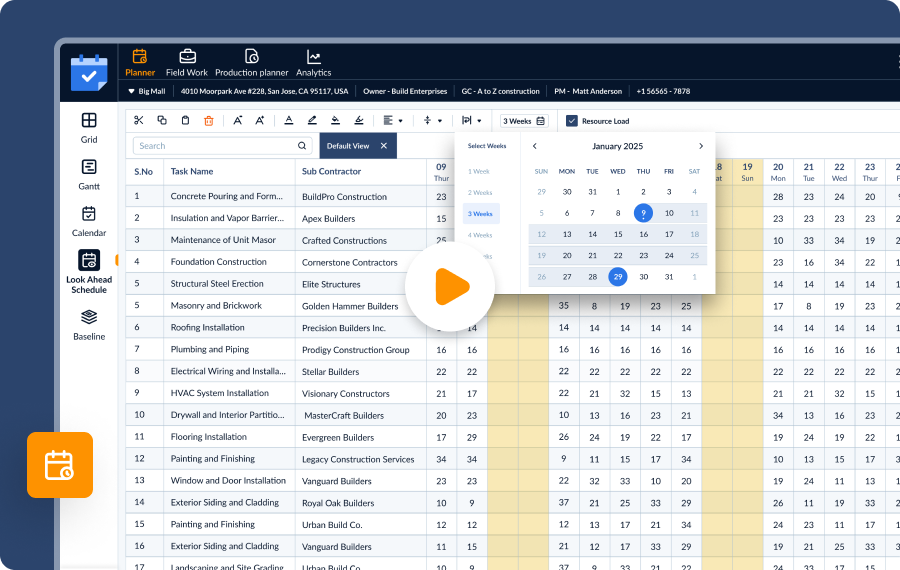
- Stay Ahead: Easily visualize and plan for tasks scheduled in the next two to three weeks, ensuring proactive project management.
- Custom Scheduling: Tailor the look-ahead period by selecting your own start and end dates to align with your planning needs. Download the plan as excel to share.
- Resource Visibility: See the field crew required for each task to ensure timely completion. This helps you plan ahead, allocate labor efficiently, and avoid last-minute disruptions.
With this insightful scheduling tool, you can enhance coordination, optimize resource management, and keep your projects running smoothly.
🚀 Stay in control and plan smarter with Linarc’s Look-Ahead View!
2. Report Builder
Powerful Report Builder – Custom Reports, On-Demand
Linarc’s Report Builder makes it effortless to generate professional, data-rich reports with just a few clicks. Whether you need progress tracking, cost analysis, or status updates on RFIs, Submittals, and Change Orders, you can drag and drop the information you need—no complex setup required.
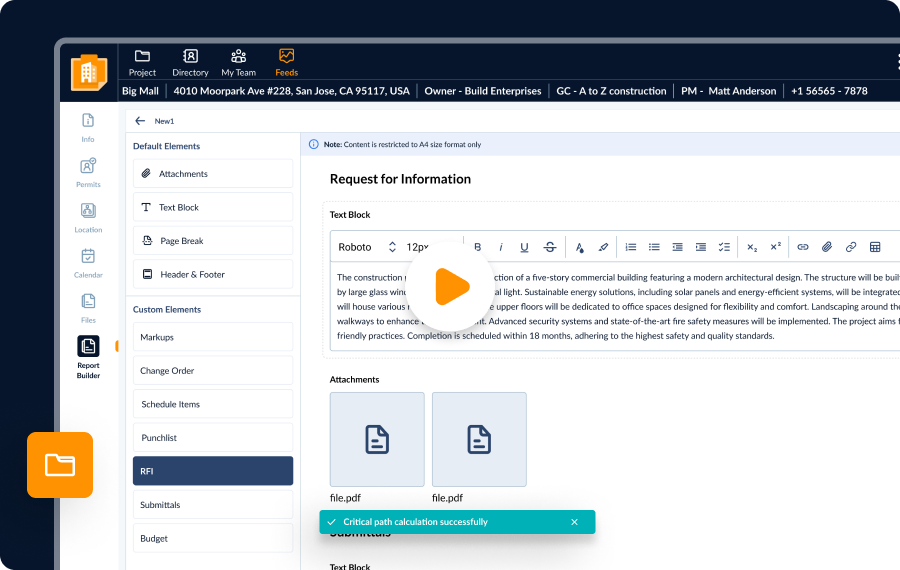
- Build Reports Anytime: Create comprehensive, on-the-go reports tailored to your needs.
- Custom Templates: Design polished reports with branded cover pages, a Table of Contents (TOC), headers, and footers for a professional touch.
- Flexible Layouts: Arrange tables, visuals, and text in your preferred sequence for clarity and impact.
- Seamless Data Integration: Pull the latest project data from any module, ensuring your reports reflect the most up-to-date status of your project.
- Targeted Insights: Apply dynamic filters to focus on the most relevant data for actionable results.
- Automated Scheduling: Set up reports for auto-generation and distribution, ensuring stakeholders always have the latest updates.
With Linarc’s easy-to-use Report Builder, you can transform project data into clear, insightful, and customizable reports—effortlessly.
🚀 Create reports in minutes, schedule them in advance, and keep your projects on track!
3. Project Drive Enhancement
Intuitive & Smart Project Drive – Your Centralized Repository
Linarc’s Project Drive is designed to keep your mission-critical documents organized, secure, and easily accessible. With predefined folder structures, preset access controls, and automated storage for finalized project records, managing project documentation has never been easier. Plus, it seamlessly syncs with external cloud drives like SharePoint and Google Drive, ensuring effortless integration with your existing workflows.
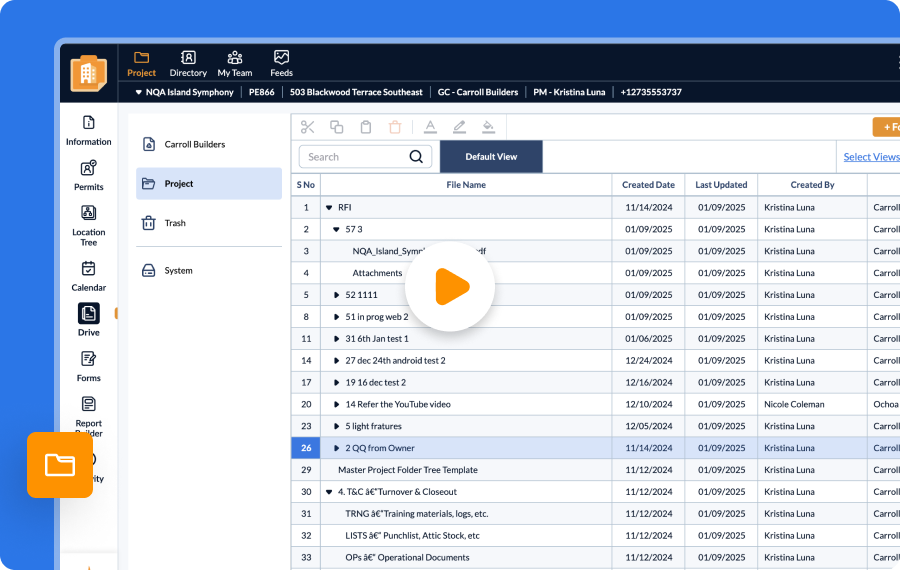
Key Components of the Enhanced Project Drive:
Company Drive
- Build custom folder structures to precisely organize project-related assets according to your company’s needs.
- Securely save and share sensitive documents with selected team members, ensuring controlled access.
Project Drive
- Import predefined folder trees from templates for consistency and efficiency across projects.
- Create custom folders to tailor organization to specific project needs.
- Set granular access permissions, allowing you to securely share only what’s needed with stakeholders.
System Drive
- Automatically saves finalized project records in a structured, easy-to-navigate format, including key approvals, baselines, compliance documents, and more.
- Provides quick access to critical documentation throughout the project lifecycle, streamlining project archival and close-out processes.
With Linarc’s smart, structured, and secure Project Drive, your team can effortlessly store, retrieve, and share vital project information, ensuring better collaboration and efficiency.
🚀 Stay organized and in control with Linarc’s powerful Project Drive!
4. Schedule Baselines
Track Progress, Identify Risks, Stay in Control
As projects evolve, schedules change due to task modifications, duration adjustments, shifting dependencies, and timeline updates. With Linarc’s Schedule Baselines, you can capture snapshots of your project schedule at key milestones and track progress with clarity.
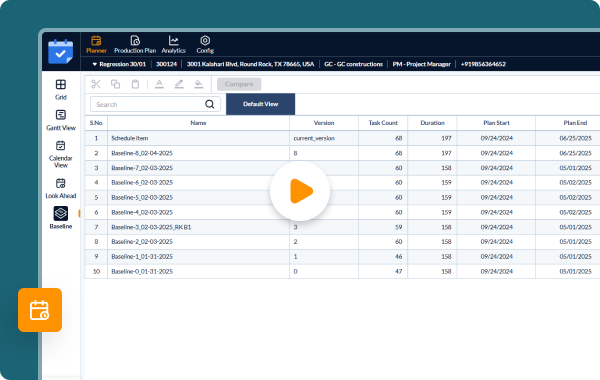
- Baseline Snapshots: Save schedule versions at critical points to document project evolution.
- Real-Time Comparisons: Compare baselines with the current schedule anytime to spot deviations and assess project health.
- Visual Indicators: Intuitive screens highlight schedule changes, making it easy to review shifts and take corrective action.
- Risk Forecasting: Identify potential risks early, develop mitigation strategies, and prevent schedule overruns.
With Linarc’s Schedule Baselines, you gain a clear before-and-after view of your project timeline, ensuring proactive decision-making and smooth execution.
🚀 Capture, compare, and stay ahead with Linarc’s powerful scheduling tools!
5. Custom Fields
Capture Project-Specific Details with Flexibility
Extend the power of Linarc by adding custom form fields to capture specific details beyond standard fields. Whether for Schedules, RFIs, Submittals, Change Orders, or Punchlists, tailor your data collection to match project needs with ease.
- Capture Unique Details: Collect customized project-specific information for managed items directly within Linarc.
- Global Configuration: Define custom fields at the company level for selective use across multiple projects.
- Customizable Options: Choose from various field types—short text, long text, dropdowns, and more, with optional or mandatory settings.
- Seamless Module Integration: Apply custom fields across key project modules:
- Schedule
- RFI
- Submittal
- Change Order
- Punchlist
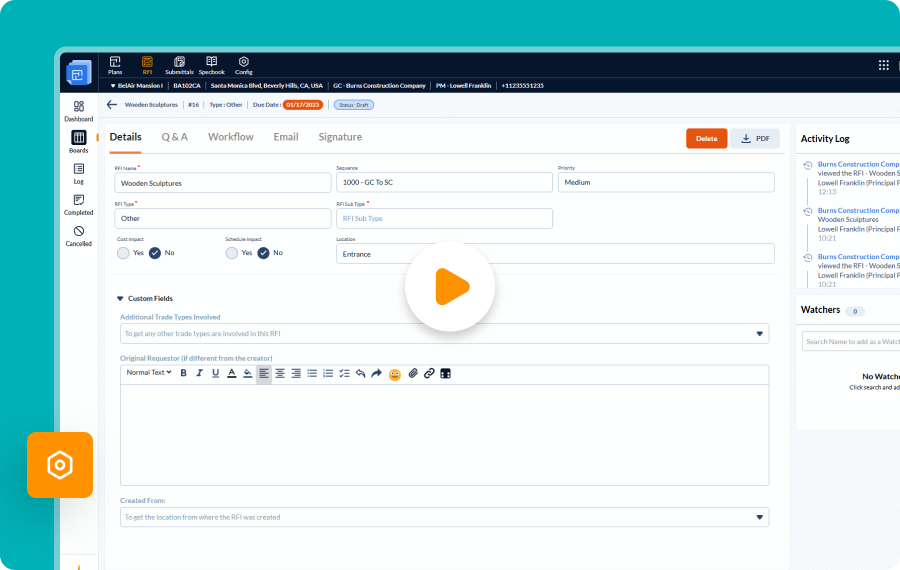
- Project-Level Customization: Enable specific fields for individual projects to match unique requirements.
- Detailed Item Tracking: Record critical information for each managed item with enhanced data accuracy.
- Enhanced Reporting: Seamlessly include custom field details in reports for richer, more insightful project analysis.
With Custom Form Fields in Linarc, you can organize, track, and report on project data your way, ensuring greater flexibility and control.
🚀 Customize your project data needs with ease—with custom fields today!



