Get 8+ hours of your work week back, new tools just dropped!

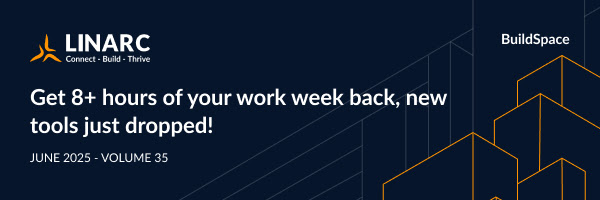
CEO Message: Safer, Simpler, Smarter, All in One Click
Have you ever thought, "There’s got to be a better way to do this…" you were right. And this month, we delivered.
Our June release is packed with 10 powerful tools and features that save PMs, supers, and foremen, hours of work every week. These new enhancements were purpose-built to cut the chaos and keep projects moving, from first walkthrough to final closeout.
We’ve launched Toolbox Talks, making it easier than ever to run safety meetings for your projects. Schedule sessions, capture attendance with QR codes, and instantly generate compliance-ready PDFs. For faster, more accurate estimating, our Takeoff tool delivers real-world measurements and exports instantly, so your team spends less time marking up and more time building.
New Milestone Scheduling brings precision to your timelines with Start, Finish, and Custom events; plus full support for Primavera P6 and MPP files. You’ll also love One-Click PDF Reports for punchlists and T&M tracking, and with Smart Grid Views, you can group, subtotal, and visualize key data like costs and durations in real time. Together, these tools simplify your day, increase visibility, and keep your teams one step ahead.
Join our live webinar, June 17 at 1PM ET/10AM PT to see how builders like you are generating OAC reports in under five minutes with these tools.
Reserve your spot now » (space is limited)
At Linarc we build for builders. Field-tested. Office-proven.
We work with you to streamline workflows, enhance team collaboration, and build your bottom line. Until next time, keep building great things!
With appreciation,
Shanthi Rajan
Founder & CEO
Linarc
New Product Features: Enhancing Efficiency Across the Board
1. Takeoff Measurements
The takeoff tool empowers project teams to perform highly accurate and efficient measurements directly on digital plan sheets. With intuitive precision tools and smart calibration features, you can confidently capture material quantities, dimensions, and area calculations—critical for estimating, budgeting, and execution. Each measurement is tracked and organized, making it simple to review, analyze, and share.
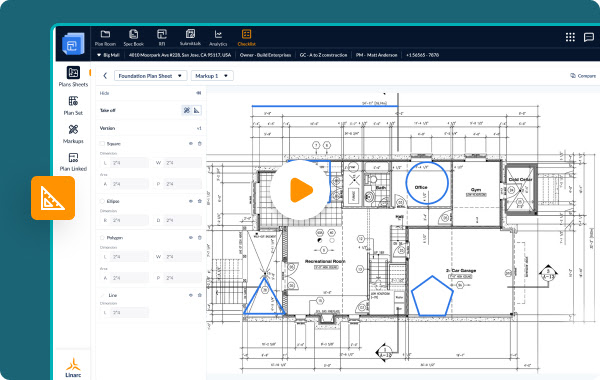
- One-time scale calibration using known dimensions ensures all measurements reflect real-world accuracy across all markups.
- Versatile markup tools (lines, shapes, location) allow you to highlight and measure any section of the plan with ease.
- Automated dimensioning delivers instant length and area values for each markup—no manual calculations needed.
- Detailed breakdowns of each takeoff are available in a dedicated view, supporting deeper analysis and traceability.
- Export to spreadsheet format for seamless sharing, reporting, and integration into estimating workflows or audit trails.
2. Toolbox Talks
A powerful new feature designed to strengthen safety practices across every jobsite. Simply schedule, conduct, and document safety meetings, making compliance easier, boosting awareness, and fostering accountability from the ground up.
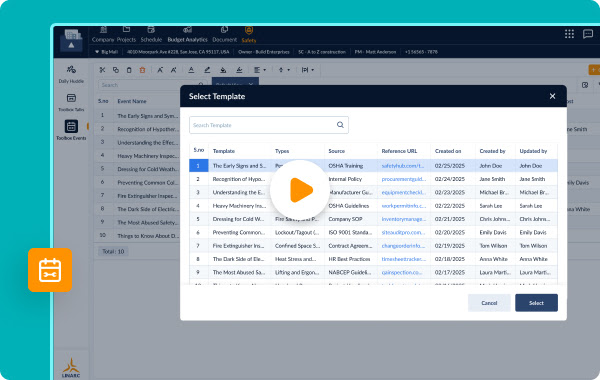
- Organized Scheduling & Management - Easily create and schedule toolbox talk meetings on across various safety topics in an organized manner. Managers can arrange the topics in a timely and relevant manner, all from one centralized place.
- Seamless Daily Integration - Toolbox Talks are built into the daily activity list, enabling Foremen to plan and lead discussions as part of their normal workflow, without added friction.
- Verified Participation & Safety Culture - Digital signatures from attendees provide a clear record of compliance, while regular, structured safety check-ins help teams stay vigilant, reduce incidents, and build a strong safety-first culture on site.
3. Scheduler - Advanced Milestone Scheduling
The enhanced scheduler features powerful milestone capabilities, designed to bring greater precision and flexibility to your project delivery planning. You can now define different types of milestones tailored to various phases and key events in your project lifecycle. These milestones serve as critical checkpoints for tracking progress, coordinating dependencies, and ensuring alignment across all stages of your schedule.
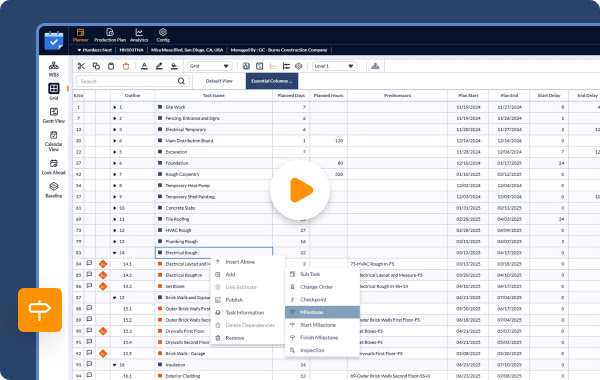
Start Milestone:
- Marks the kickoff of a phase or task, such as a Notice to Proceed or project launch.
- Linked using Start-to-Start (SS) dependencies to trigger a sequence of tasks starting together or thereafter.
Finish Milestone:
- Represents the end of a major activity or deliverable phase.
- Typically connected using Finish-to-Finish (FF) relationships to signify grouped task completion.
Standard Milestone:
- A flexible milestone type for highlighting any important event, transition, or goal within the project.
- Supports Finish-to-Start (FS) or Finish-to-Finish (FF) links depending on your scheduling logic.
These milestone types are fully supported when importing project schedules from Primavera P6 or Microsoft Project (MPP) files, ensuring continuity and accuracy in complex workflows.
4. Smart Grouped Views and Summary Totals in Grid Views
Get faster access to organized, actionable data with enhanced summary views of line-item groups in list and log views across all modules. Benefit from real-time visibility into key numerical values—such as fund allotments, durations, and costs—for each group of items, empowering you to make informed decisions without manual calculations or reliance on external tools.
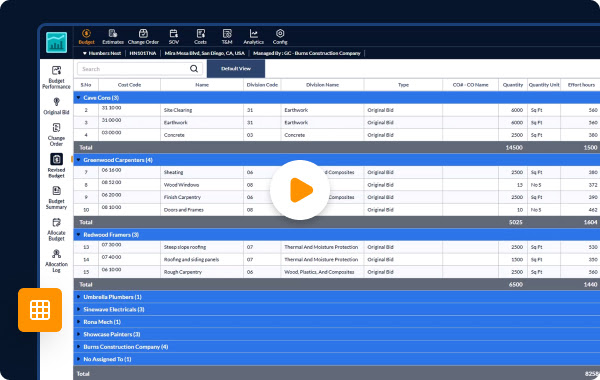
- Nested, Accordion-Style Grouping - Organize data using multi-level grouping based on column values, allowing for clearer navigation and better contextual understanding.
- Dynamic Summary Totals - Instantly view totals for key fields, like budgets, fund allocations, and duration days, automatically calculated for each group based on your current sorting and filters.
- Subtotals by Group and Subgroup - Access automatic subtotals for every group and subgroup, providing deeper insights into the allocation of costs, resources, and time across different parts of your project.
5. Discover & Join Projects Seamlessly
Connect with the right projects across your organization. With the “Discover Projects” capability, team members can now effortlessly find and request access to active projects their company is involved in, streamlining collaboration and boosting team productivity.
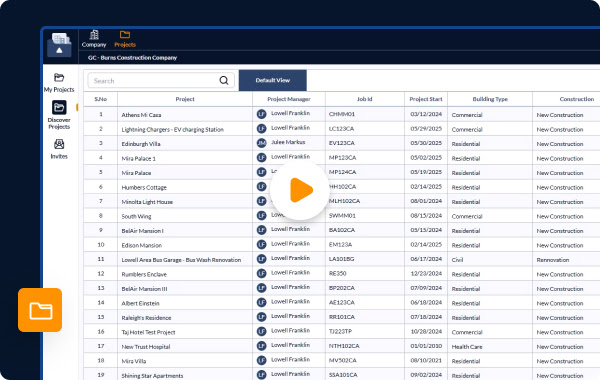
- Browse Active Projects - View a curated list of ongoing projects where your organization is a stakeholder, making it easy to stay informed and engaged.
- Request Access with One Click - Submit a simple access request to join any listed project. Once approved by your company’s designated approver, you'll instantly gain access to start contributing.
For Senior Project Leaders:
Direct Access for Senior Roles - Project managers, directors, and other authorized leaders can directly join projects based on their access privileges, even if they weren’t initially added.
Add Team Members Effortlessly - Bring more value to the team by adding colleagues from your company to any project where you hold permissioned access.
6. Instant PDF Reports for Punchlist Items
Generate comprehensive, professional-grade reports at any stage of a punch list item's lifecycle—giving your team better visibility, accountability, and traceability.
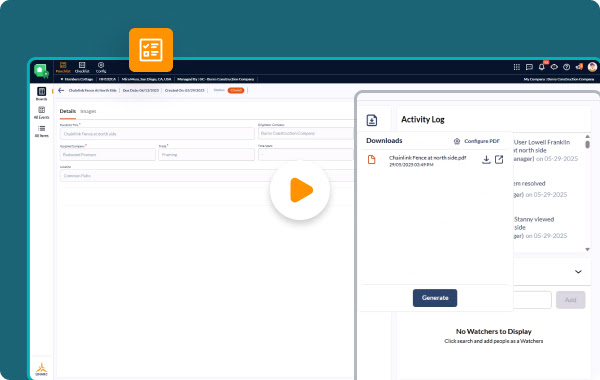
- Quick Report Generation - With just a few clicks, you can generate a detailed PDF report for any punch list item on demand or at any key stage.
- Complete Issue Documentation - Each report includes all relevant details: issue descriptions, status, assignees, timestamps, and any attached media or supporting files.
- Ready for Sharing - Download or share the reports instantly with stakeholders, contractors, or clients as needed.
- Auto-Generated Closure Reports - When an item is marked as closed, the system automatically creates a final report and archives it in the project’s file storage for future reference and compliance tracking.
7. Credit Change Orders
Revise project budgets by issuing change orders with negative monetary values, enabling accurate adjustments when contract amounts are reduced over the course of construction.
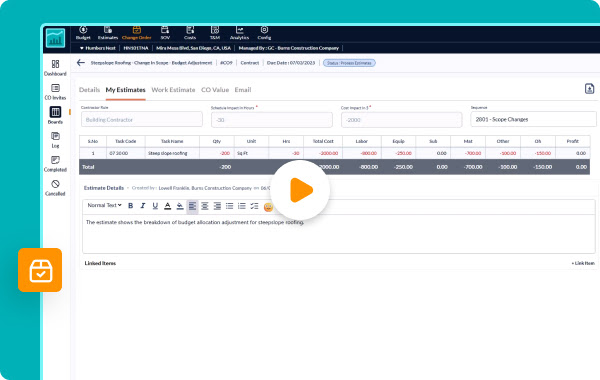
Throughout the lifecycle of a project, scope and cost requirements can shift, sometimes resulting in reductions to the original budget. Example contributing factors:
- A section of planned work is removed or canceled.
- The client opts for less expensive materials or finishes.
- Errors or overestimates in the original scope are corrected.
- Value engineering efforts lead to cost reductions.
Linarc now enables you to create change orders with negative amounts tied to specific budget items and adjust allocated funds to reflect updated contract values.
8. Time & Material Enhancements
Create T&M Tickets Without Initial Estimates
Field personnel can create T&M tickets without entering initial cost estimates for labor, materials, and equipment. Project managers or other designated approvers can later review the ticket and enter precise cost values during the approval process. This enhancement helps prevent inaccuracies and ensures that cost data is recorded by the appropriate team member with full context.
- Avoids guesswork in the field and speeds up the documentation of work performed.
- Eliminates delays caused by missing or uncertain cost estimates in the field.
- Reduces the risk of inaccuracies in financial reporting.
- Ensures precise cost values are quoted during the approval process.
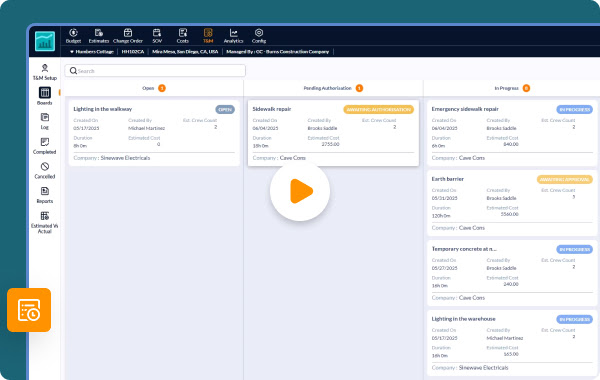
Signature Endorsements for T&M Workflows
Key stakeholders can formally sign off at critical checkpoints, ensuring that T&M work is authorized, executed, and approved with full visibility and compliance. Signature endorsements are now supported for:
- General Contractor Authorization - Automatically triggers a signature requirement when a T&M ticket's estimated cost exceeds predefined thresholds set for the subcontractor. This ensures high-value items receive the necessary review and approval before execution.
- Field Personnel Sign-Off - This allows the team member responsible for on-site execution, such as a foreman or supervisor, to sign off upon completion, confirming that the work has been performed as documented.
- Final Approval by Authority - Designated approvers can review the completed work and endorse it with their signature, providing formal acknowledgment and closure.
9. New Role Category Added: ‘Field Crew’
The pre-defined list of role categories is enhanced with a new entry: ‘Field Crew’. This role is specifically designed for field workers such as general crew, journeymen, and laborers, ensuring better team structuring and assignment accuracy across your projects.
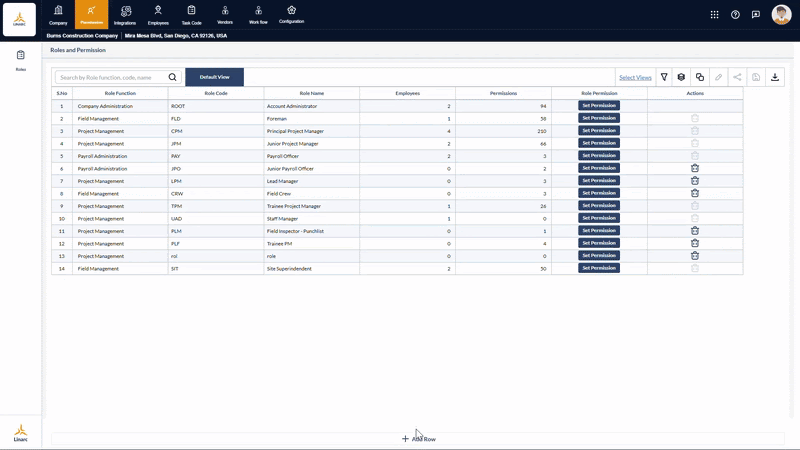
- Purpose-Built Role Assignment - Set the 'Field Crew' role function as the base when creating custom roles for field workers, clearly distinguishing them from roles like foreman or field supervisor.
- Improved Shift and Crew Allocation - Streamline the process by ensuring that only relevant personnel appear when selecting shift foremen or building field crews.
This update helps project teams maintain better workforce organization and ensures the right people are assigned to the right tasks, every time.
10. Mobile Plansheets
Whether it’s plan markups or sheet sharing, our latest update gives you total control, offering seamless options to download, share, and print directly from your device.
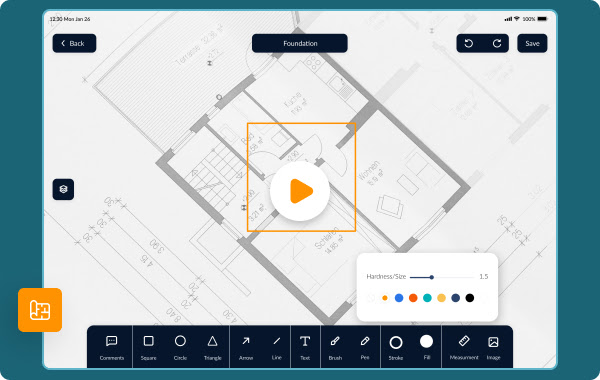
- Save to Gallery - Mark up any plan sheet or image with tools like rectangles, circles, or freehand drawings, then save the result straight to your phone's gallery.
- Share Anywhere - Marked-up plan sheets or project images can be shared as static images via WhatsApp, email, or other apps—perfect for quick collaboration outside of Linarc.
- Print–On–Demand - Instantly print your marked-up visuals, whether plan sheets or project images, for on-site reference or documentation.
- Universal Functionality - These powerful features aren’t limited to plan sheets. Punch list photos, project images (any media file) can now be easily saved, shared, or printed.



