
Your spreadsheets feel free—until they cost you a $200k overrun, a delayed project, or a lawsuit. Here’s how mid-sized GCs are losing seven figures a year because Excel is the wrong tool for the job.
Mistake #1: Fragmented Scheduling Across Dozens of Spreadsheets
The Problem:
Project schedules trapped in static spreadsheets lead to version chaos. Superintendents, contractors, and PMs waste hours reconciling conflicting updates, missing critical dependencies, and failing to flag delays before they snowball.
The Cost:
- 15% longer project timelines due to misaligned priorities
- $85k+ in avoidable overtime/rework per project
The Fix:
A unified scheduling hub that centralizes master and contractor schedules in real time. Teams can break down activities, assign resources, and sync progress automatically, ensuring everyone works from the same plan. Bonus: Pre-built templates for common project types (like multi-family or commercial builds) accelerate setup without reinventing the wheel.
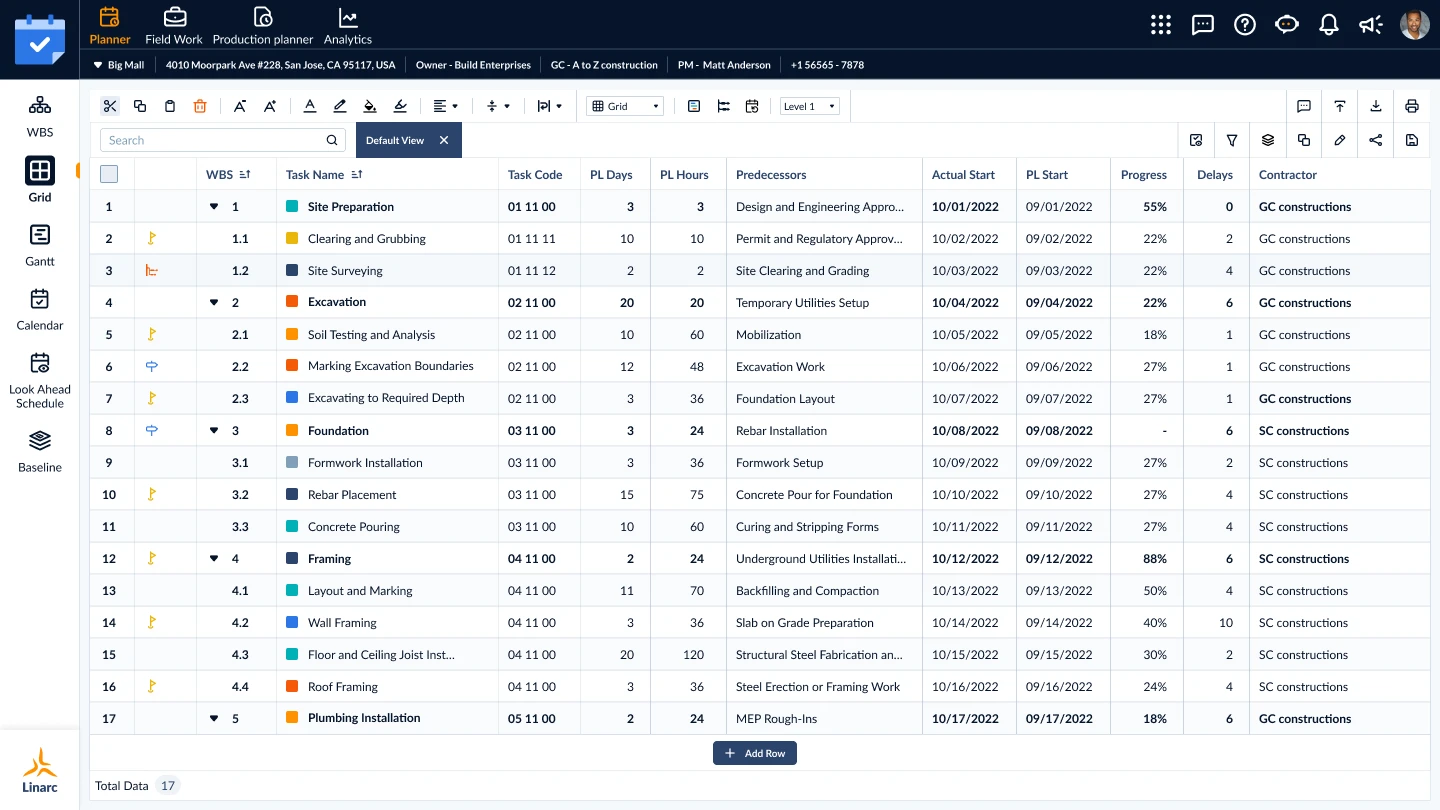
Mistake #2: Manual Work Breakdown Structure (WBS) Creation
The Problem:
Building a WBS in spreadsheets is slow, error-prone, and disconnected from execution. Without granular task tracking, scope creep goes unnoticed until budgets implode.
The Cost:
- 20%+ scope overruns from untracked work packages
- 8 hours/week lost manually updating WBS vs. actual progress
The Fix:
Visual WBS tools that decompose projects into work packages and auto-sync with schedules. Teams get a single source of truth for scope, progress, and resource allocation—no more copy-pasting data between spreadsheets.
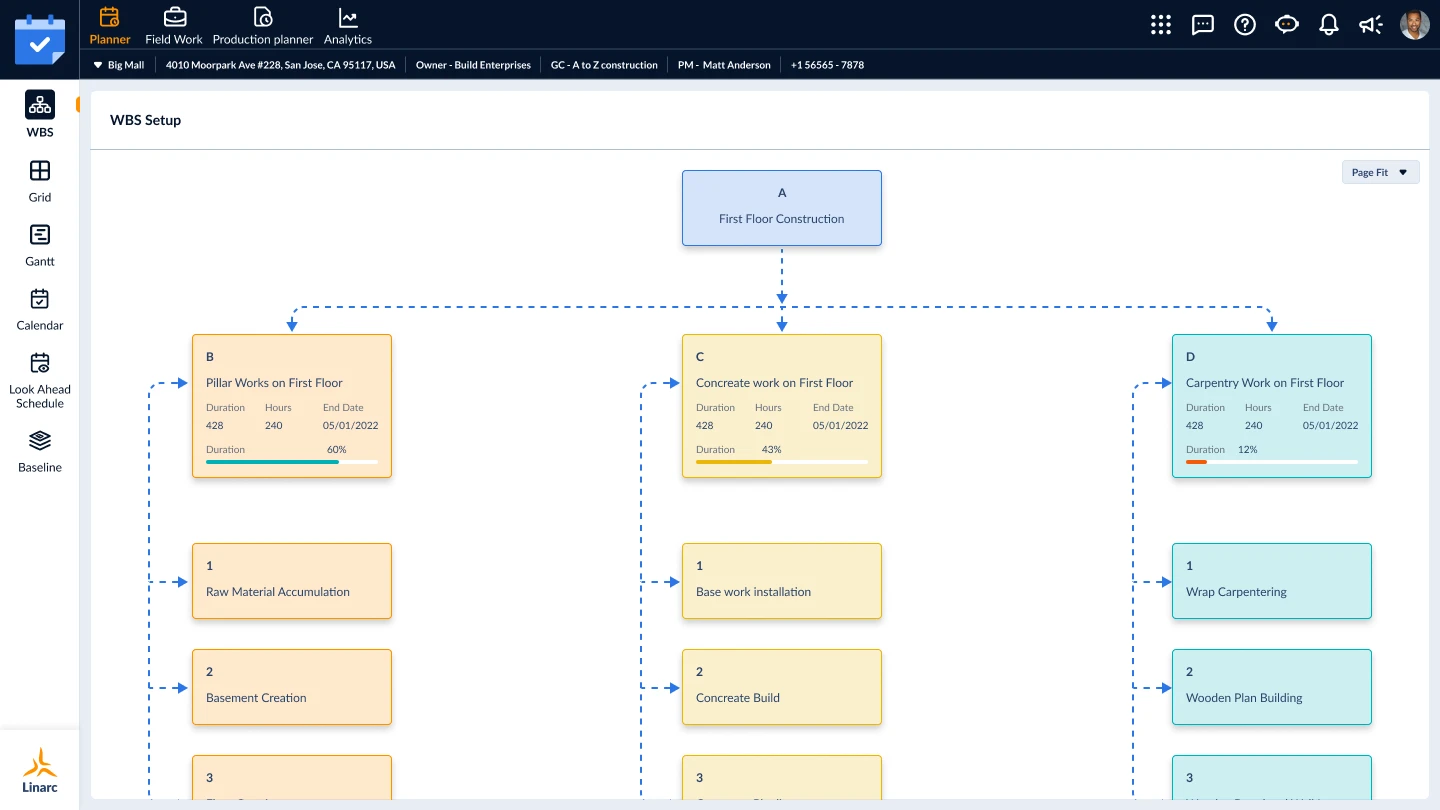
Mistake #3: Field-to-Office Communication Black Holes
The Problem:
Field notes, RFIs, and change orders scattered across emails, WhatsApp, and Excel logs delay decisions. By the time issues reach stakeholders, deadlines are blown.
The Cost:
- $50k+ in disputed change orders per project
- 12% slower approvals vs. teams using collaborative platforms
The Fix:
Real-time collaboration grids where teams discuss schedule line items, attach documents/photos, and flag risks instantly. Progress updates auto-publish to stakeholders, eliminating “Where’s that RFI?” chaos.
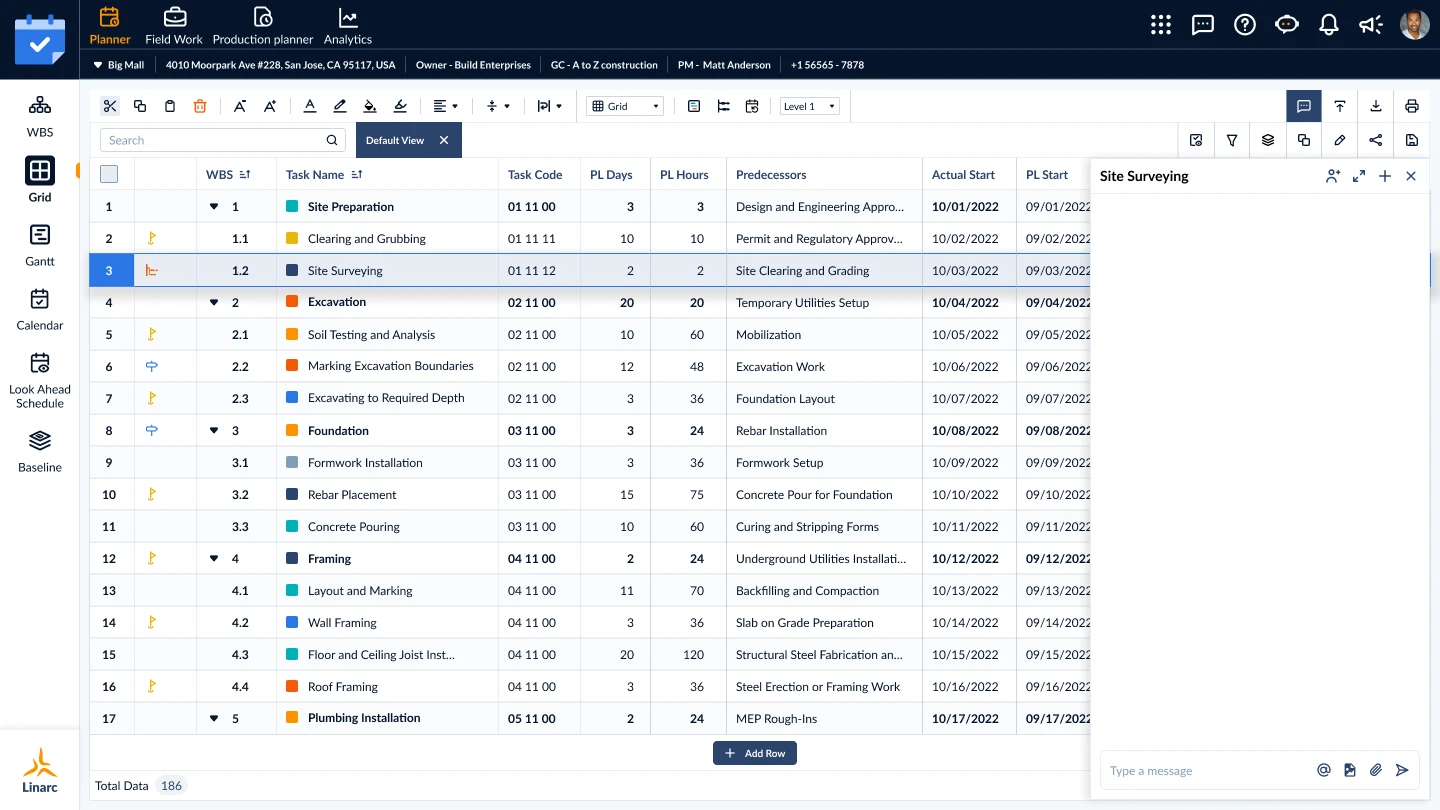
Mistake #4: Ignoring Critical Path Risks Until It’s Too Late
The Problem:
Spreadsheets can’t dynamically map critical paths or forecast delays. You’re left reacting to fires instead of preventing them.
The Cost:
- $120k+/project in rushed labor/material premiums
- 30% more schedule slippage vs. data-driven teams
The Fix:
Gantt charts with critical path analysis that auto-adjust as timelines shift. Proactively identify bottlenecks, like delayed permits or material shortages, before they derail milestones.

Mistake #5: Siloed Data Trapped in Separate Spreadsheets
The Problem:
Static spreadsheets don’t integrate with ERP, payroll, or procurement tools. Budgets and schedules drift apart silently, killing profitability.
The Cost:
- 18%+ profit leakage from misaligned costs/schedules
- 5+ hours weekly on manual data entry
The Fix:
Two-way integrations that sync schedules with financial systems, resource plans, and procurement tools. Automatically track budget burn rates against progress, so you spot overages before they escalate.
Additional bonus tips for CFOs (cash flow) and PMs (client trust) with OAC pain points, and accounting teams and executives worried about compliance and profit leaks.
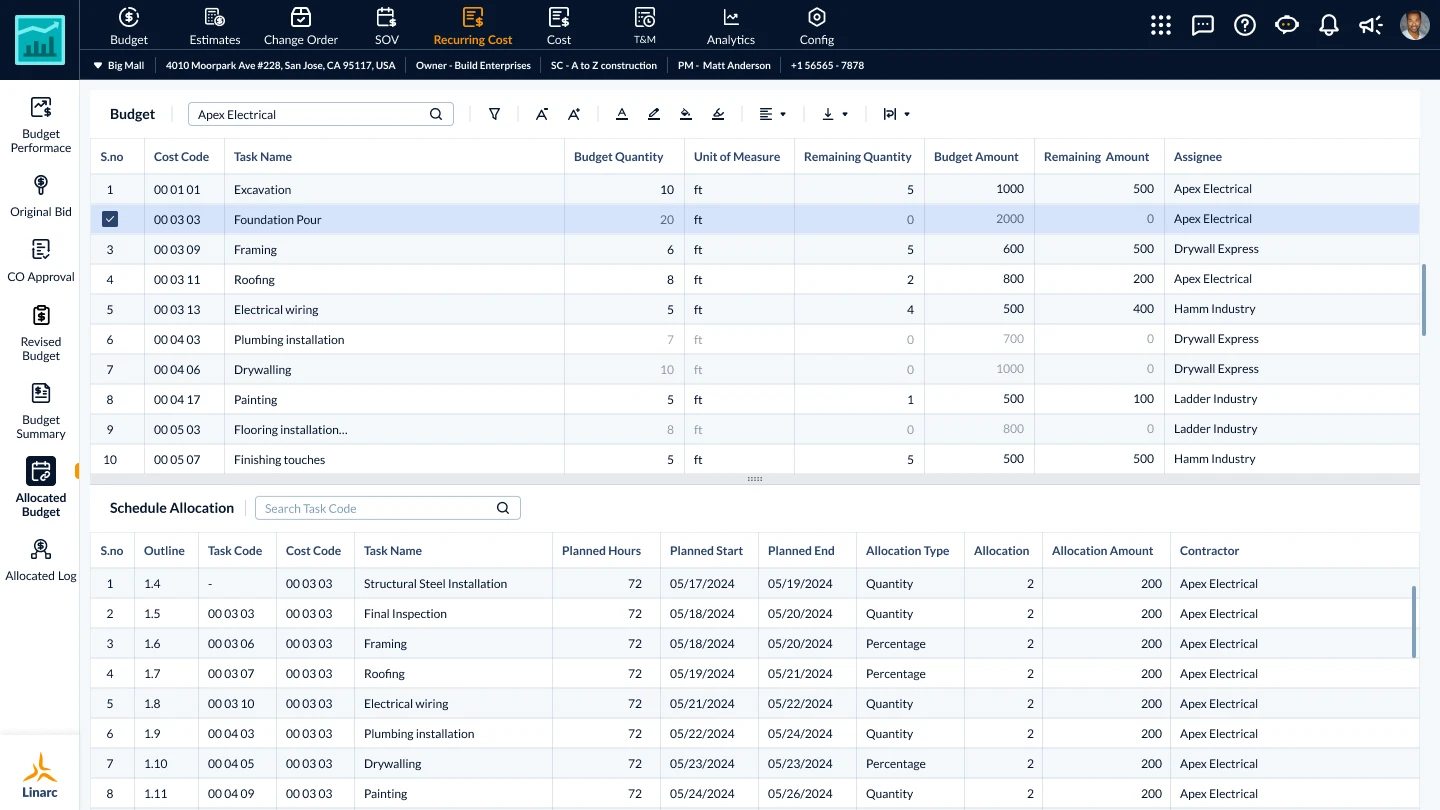
Mistake #6: Manual & Delayed Reporting (Like OAC Meetings)
The Problem:
Preparing OAC reports means manually scraping data from 12 spreadsheets, 3 emails, and a PDF. By the time you present, the numbers are outdated, and owners question your credibility.
The Cost:
- 20+ hours/month wasted compiling "final" reports
- $75k in penalties for late/missing documentation
- 3x longer dispute resolutions due to inconsistent data
The Fix:
Automated reporting tools that pull live data from schedules, budgets, and field logs. Generate client-ready OAC reports in <5 minutes, with version histories and audit trails to shut down disputes.
.webp)
Mistake #7: Laborious & Inaccurate WIP Tracking
The Problem:
Your WIP spreadsheet hasn’t matched actual progress since Phase 1. Overbilling risks client trust; underbilling tanks cash flow.
The Cost:
- 12% profit leakage from misaligned billing vs. completion
- $50k+ in audit fines for inaccurate revenue recognition
- 4 hours/week lost reconciling field updates with accounting
The Fix:
Real-time WIP dashboards that auto-calculate % complete based on schedule progress. Sync with payroll and billing systems to ensure invoices reflect reality — no more guesswork or spreadsheet gymnastics.
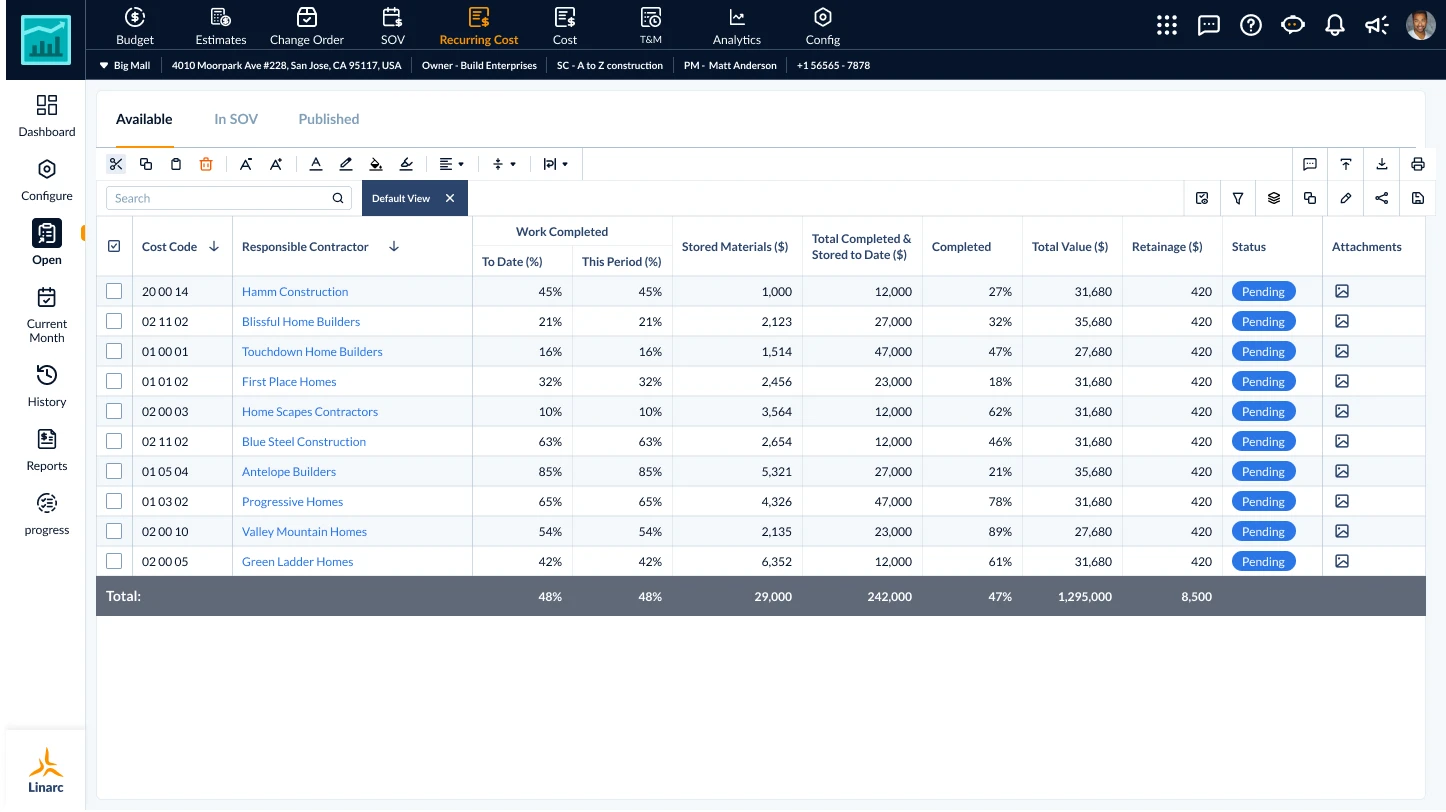
The Bottom Line
Spreadsheets weren’t built for complex construction workflows. Modern tools eliminate silos, automate updates, and turn schedules into living blueprints—not backward-looking reports.
.webp)


.webp)
.webp)
.webp)

