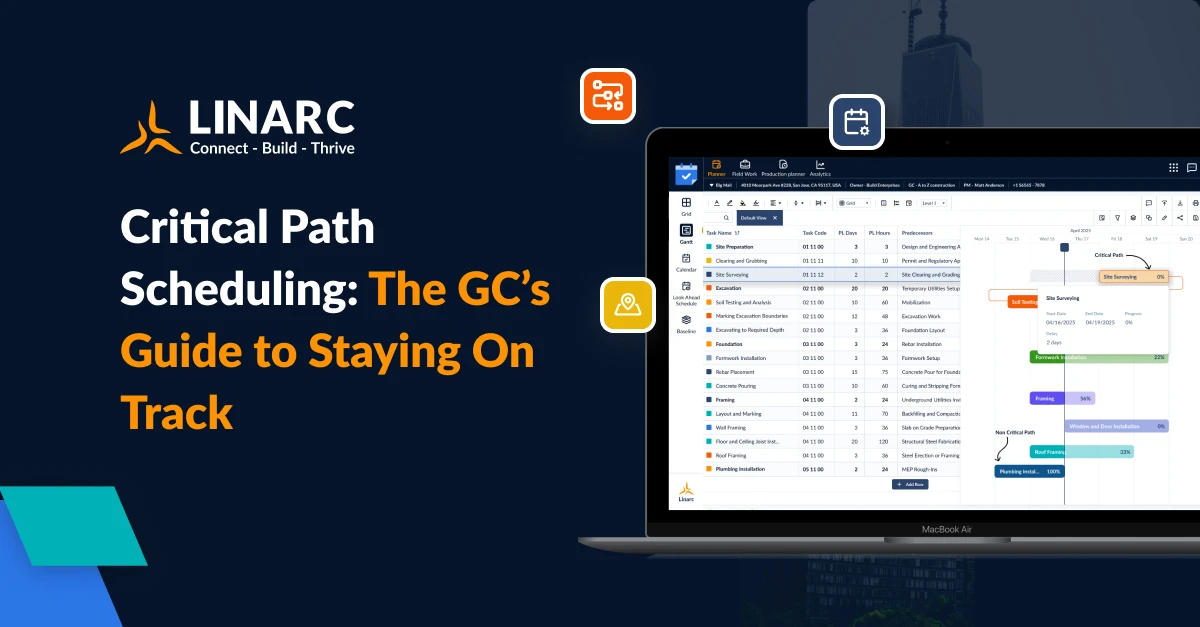
If you’ve ever watched a delayed concrete pour cascade into weeks of rework, you know the domino effect of poor scheduling. For general contractors (GCs), critical path scheduling isn’t just a buzzword—it’s the backbone of on-time delivery and profit protection. Let’s cut through the noise and focus on what works for GCs juggling multiple projects.
Why Critical Path Scheduling Matters
The Critical Path Method (CPM) identifies tasks that must stay on track to avoid delays. But here’s the reality:
- 52% of rework stems from miscommunication
- 70% of projects exceed budgets due to poor planning (McKinsey).
A Midwest GC learned this the hard way when overlapping equipment needs across three job sites left their excavator stranded at a delayed foundation pour. They paid $15K to rent another while their crane sat idle—a "resource roulette" scenario that explains why 70% of projects blow budgets (McKinsey).
Critical path scheduling isn’t about fancy charts; it’s about ruthlessly prioritizing tasks that directly impact your timeline. For example, if HVAC ductwork is critical but masonry isn’t, reallocate crews to ductwork first. The alternative? Penalties and idle equipment.
The “Silent Killers” of Project Schedules
Even the best-laid plans fail when hidden delays strike. Here’s what the Critical Path Method brings to the surface that spreadsheets often miss:
- Permit Delays: A $7M Phoenix retail build lost 14 days due to missing fire caulk certifications (a pre-con oversight).
- Material Lead Time Traps & Proactive Solutions: When promised "two-week deliveries" stretch to six weeks—like the HVAC delay that idled crews and cost $45K—the solution lies in 7-dimensional scheduling (date, cost, materials, equipment, crew, predecessors, submittals). Platforms like Linarc transform reactive chaos into proactive control by:
- Auto-flagging field-ready tasks (materials staged, predecessors complete)
- Triggering early alerts if shipments miss lead-time buffers
- Rerouting idle labor to buffer work—turning delays into recoverable hiccups while holding vendors accountable to documented promises.
- Subcontractor Overlaps: Three subs arrived simultaneously for ductwork, electrical, and plumbing—then argued over access for days.
- Unrealistic Pre-Con Assumptions: Assuming inspections take 3 days? Try 10 during peak season.
CPM Fixes This By:
- Flagging permit dependencies during pre-con.
- Auto-adjusting schedules when suppliers update lead times.
- Visualizing sub schedules to prevent turf wars.
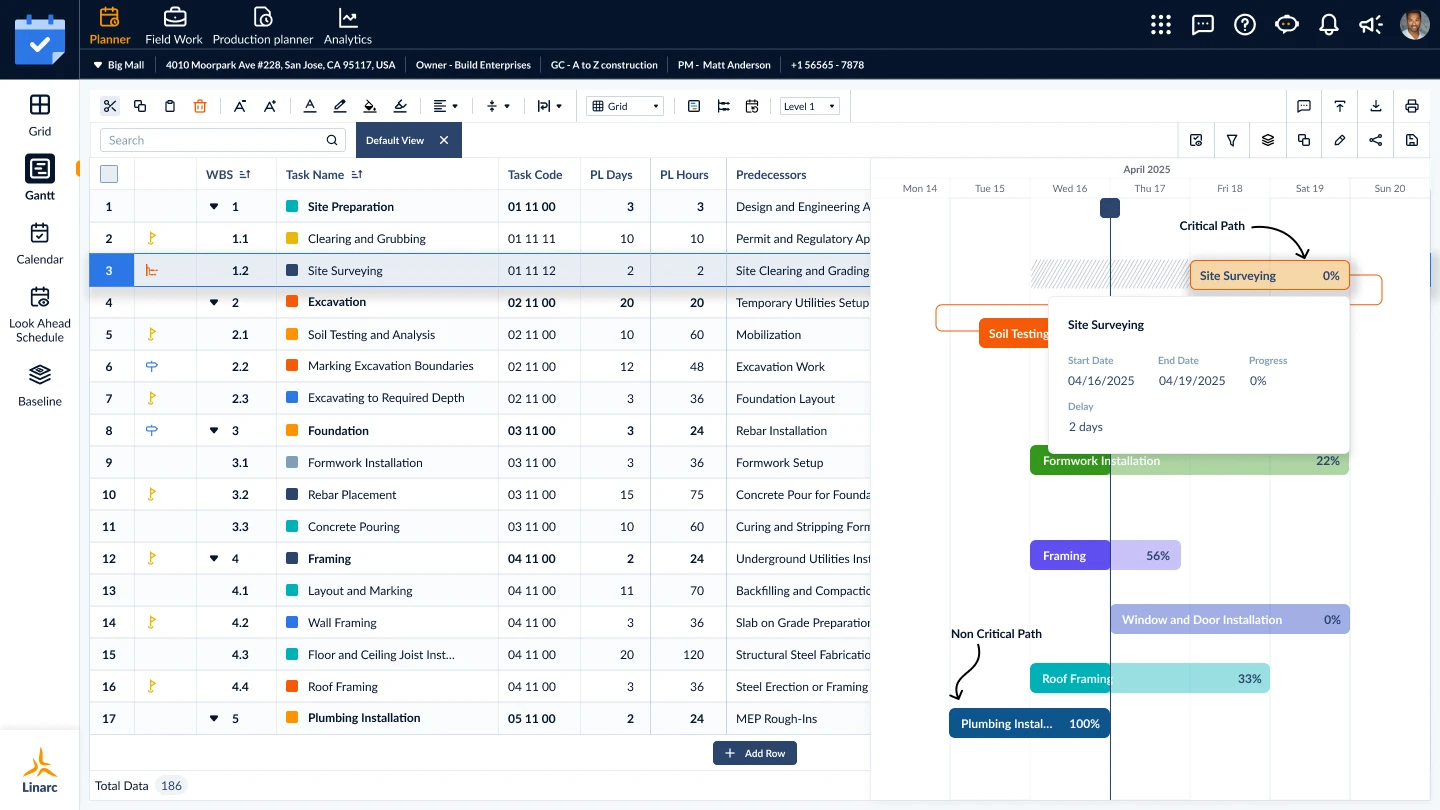
Daily Challenges GCs Face
1. The Schedule Illusion
Your PM's schedule shows electrical on track, but the ductwork it needs is 5 days behind in the mechanical sub's version.
→ Solution: One unified master schedule that updates in real-time for all stakeholders, eliminating version conflicts.
2. The Accountability Gap
Subs miss deadlines claiming "nobody told us," while their delays cascade through your project.
→ Solution: Automated responsibility alerts that:
- Pinpoint which trade caused each delay
- Show impacted downstream tasks
- Document all notifications in the system
3. The Blind CC: Email
You discover critical path issues through forwarded emails between subs and the owner.
→ Solution: A collaborative platform where:
- Field updates instantly adjust the critical path
- All communications are tied to specific tasks
- Stakeholders see the same truth in real-time
While these daily challenges threaten to derail timelines, proactive GCs don't just react—they build systems to prevent them. The difference between scrambling and staying in control often comes down to two fundamentals: a rigorously managed critical path and tools that automate the heavy lifting.
Proven Strategies for GCs
1. Build a Bulletproof Critical Path
- Step 1: List every dependency (even “minor” ones like permit approvals).
- Step 2: Add 15-20% buffers to subcontractor timelines.
- Step 3: Color-code schedules:
- 🔴 Critical tasks | 🟡 At-risk tasks | 🟢 Buffer tasks
2. Use Tools That Work for You
- Cloud Schedulers: Reschedule Smarter, Not Harder
Platforms like Linarc empower GCs to reschedule dynamically—not just adjust dates, but auto-update every dependent task. Here’s how:- Weather Delays: Built-in slack buffers let you plan for rainy days. When a storm hits, log the delay, and Linarc shifts pour dates and all downstream tasks (e.g., electrical, framing).
- Subcontractor Progress: When subs log “ductwork 70% complete” via mobile apps, Linarc recalculates remaining timelines and flags risks (e.g., “Drywall start pushed 3 days”).
- User Control: Trigger rescheduling manually if priorities change (e.g., client demands an earlier occupancy date).
- Daily Huddles: In addition to the 2 week advance planning, review the next 24 hours of critical tasks.
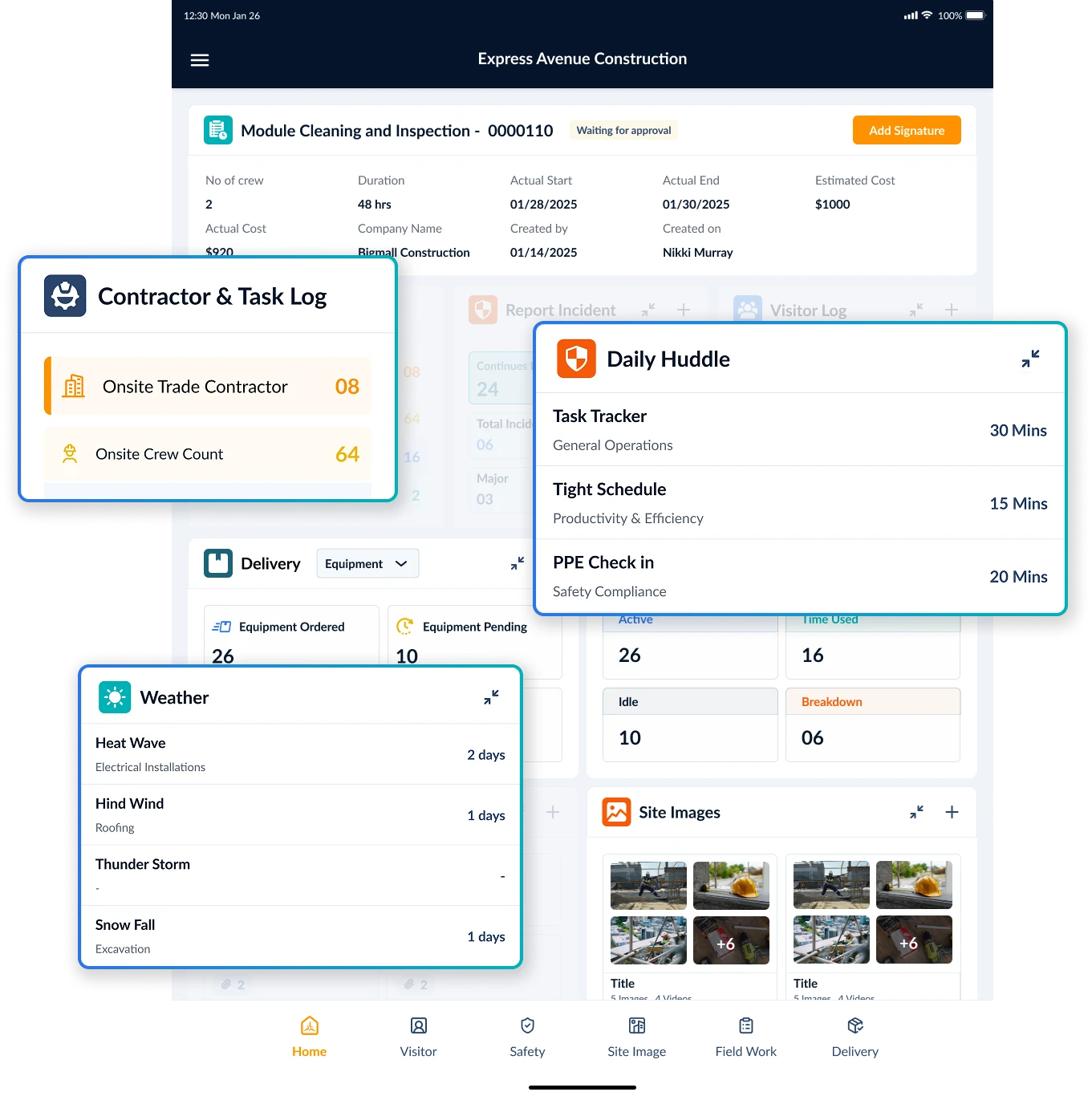
3. Track Leading Indicators
Real-World Use Cases of Critical Path Shifts
Scenario 1: A hurricane delayed roofing by 10 days, pushing framing onto the critical path. Instead of reallocating crews (impossible across trades), the GC:
- Paid overtime to framing subcontractors,
- Rented additional lifts to speed up work, and
- Prioritized inspections.
- Framing caught up in 8 days, avoiding cascading delays.
Scenario 2: A delayed generator shipment (12-week lead time) threatened MEP work. CPM flagged the risk early, allowing the GC to lease temporary units and keep HVAC on track.
Lesson: The critical path isn’t static—it’s a living map of your project’s survival.
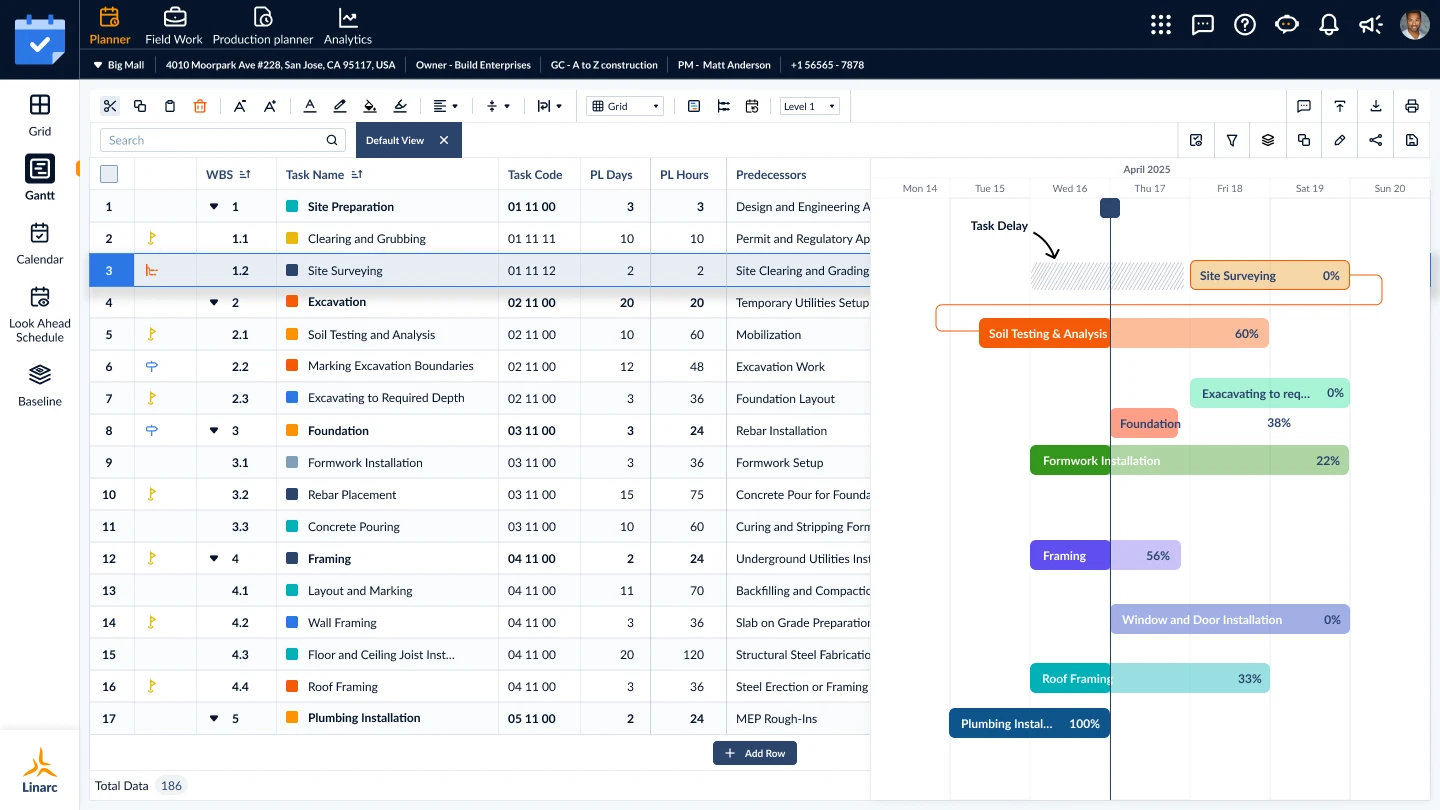
Advanced Tips for Using CPM in the Field
- Recalculate Weekly (or after significant delays).
- Integrate Field Updates: Have supers log progress via mobile apps (e.g., “Ductwork 70% complete”).
- Link to Procurement: Set auto-alerts when material orders don’t align with task dates.
Pro Hack: Use CPM to prioritize RFIs. If an RFI impacts a critical task, escalate it to “urgent.”
CPM + Other Scheduling Techniques (Lean, Last Planner)
CPM + Lean = Smarter Workflows:
- Pull Planning sets crew commitments; CPM enforces dependencies.
- Pros: Combines team buy-in (Lean) with hard deadlines (CPM).
- Cons: Overcomplicates small projects—save hybrids for builds over $20M.
Choosing the Right CPM Tool
Your software should:
- Update in Real Time (e.g., adjust schedules when supers log delays).
- Visualize Float (color-code tasks by buffer days).
- Alert Early: Push notifications when tasks hit “zero float.”
Avoid Tools That:
- Require manual dependency updates.
- Can’t sync with procurement or accounting systems.
CPM’s Role in Project Closeout
The final 10% decides client satisfaction. Use CPM to:
- Sequence Punch Lists: Prioritize critical items (e.g., elevator certifications before occupancy).
- Align Equipment Commissioning: Schedule HVAC testing after electrical sign-off.
- Track Owner Handovers: Link training sessions to completion certificates.
Real-World Impact from Linarc Customers
- 3/4 projects finished on time (the 4th was delayed by a hurricane).
- Overtime dropped 18% (saving $72K annually).
- Client disputes fell 40% with automated reporting.
Your 3-Step Action Plan for This Week
- Map True Dependencies for your most delayed project.
- Implement Buffers (start with 15% extra time for subs).
- Hold Daily 7 AM Huddles focused on critical tasks.
Bottom Line: Critical path scheduling isn’t about Gantt charts—it’s about creating shared accountability so that subcontractors and resources are on site when they need to be to keep the project on track.


.webp)
.webp)
.webp)

