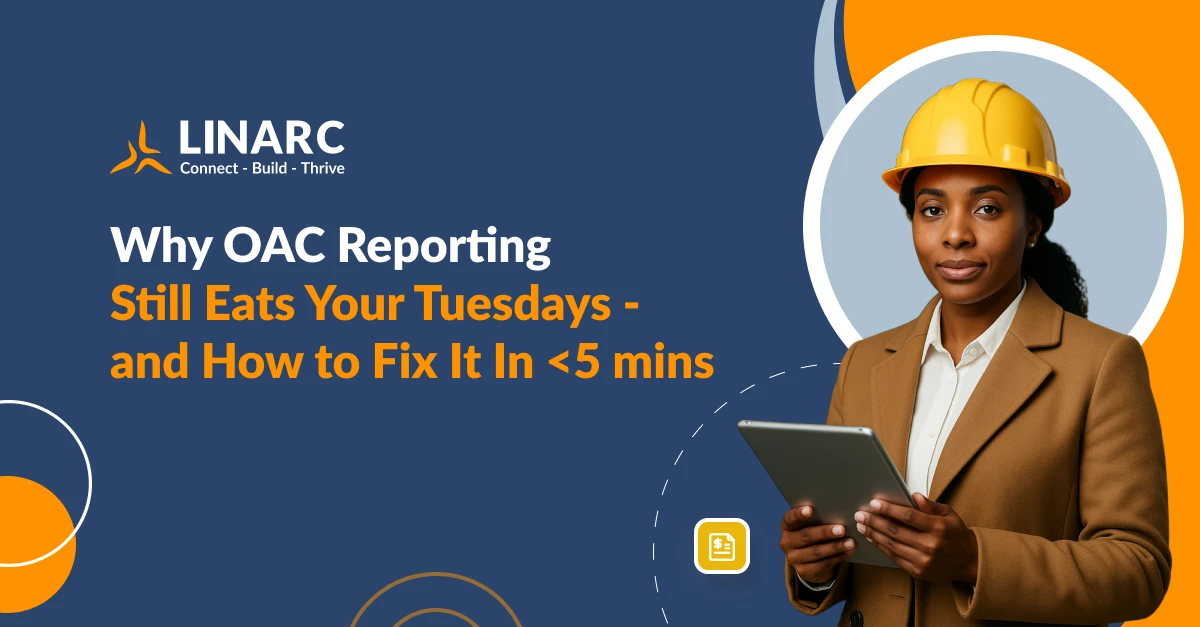
Owner-Architect-Contractor (OAC) meetings are supposed to keep projects on track. Instead, the prep work has become a time-sink that quietly drains profit and morale for mid-size general contractors. This post unpacks the daily pain points behind manual OAC reports and offers practical steps to slash the effort—no consultants, no new headcount.
The Tuesday-Night Reality
At many $50-200 M general contractors, Tuesday night means one thing: compiling tomorrow’s OAC report. A project manager flips between ten spreadsheets, a subcontractor’s Dropbox, and two dozen email threads, hunting for the latest RFIs and change orders. By midnight, three “final” versions exist—and none agree.
Quick context: This isn’t just an anecdote. Construction pros spend 11–14 hours every week chasing data or fixing mistakes. (And we’ve had clients tell us they spend 25-40 hours preparing for bi-weekly OAC meetings.)
From Headaches to Hard Costs
If the scramble felt merely annoying, teams might deal with it. Unfortunately, the impact is quantifiable:
- 52 % of rework stems from bad data and miscommunication, costing U.S. builders $31.3 B in 2018.
- Mid-sized GCs we interviewed report delays of three to seven days in pay apps whenever OAC packets arrive with errors (internal benchmark).
So, what’s driving the chaos? Let’s zoom in on the daily pain points you probably recognise.
Four Daily Pain Points Behind OAC Chaos
Takeaway: Each pain point adds friction at a different layer of the organization, but they all stem from fragmented data.
Turning Pain Points into Action — Best Practices
Now that we’ve named the problems, here’s how mid-size GCs are addressing them without adding headcount.
These steps may sound simple, but together they create a continuous data-feedback loop that keeps everyone honest and every number current.
A Quick Walk Through the Workflow
To make the benefits concrete, picture this Wednesday morning:
- Project Manager — Generates the packet in three clicks, freeing a day for proactive risk reviews.
- Superintendent — Flags a potential delay on mobile; the note appears instantly in the owner dashboard with no extra email.
- Project Accountant — Pulls pay-app numbers that already align with field progress—no late-night reconciliations.
- Owner Rep — Opens a live dashboard instead of sifting through attachments and version questions.
Suddenly, OAC meetings shift from defensive explanations to forward-looking decisions.
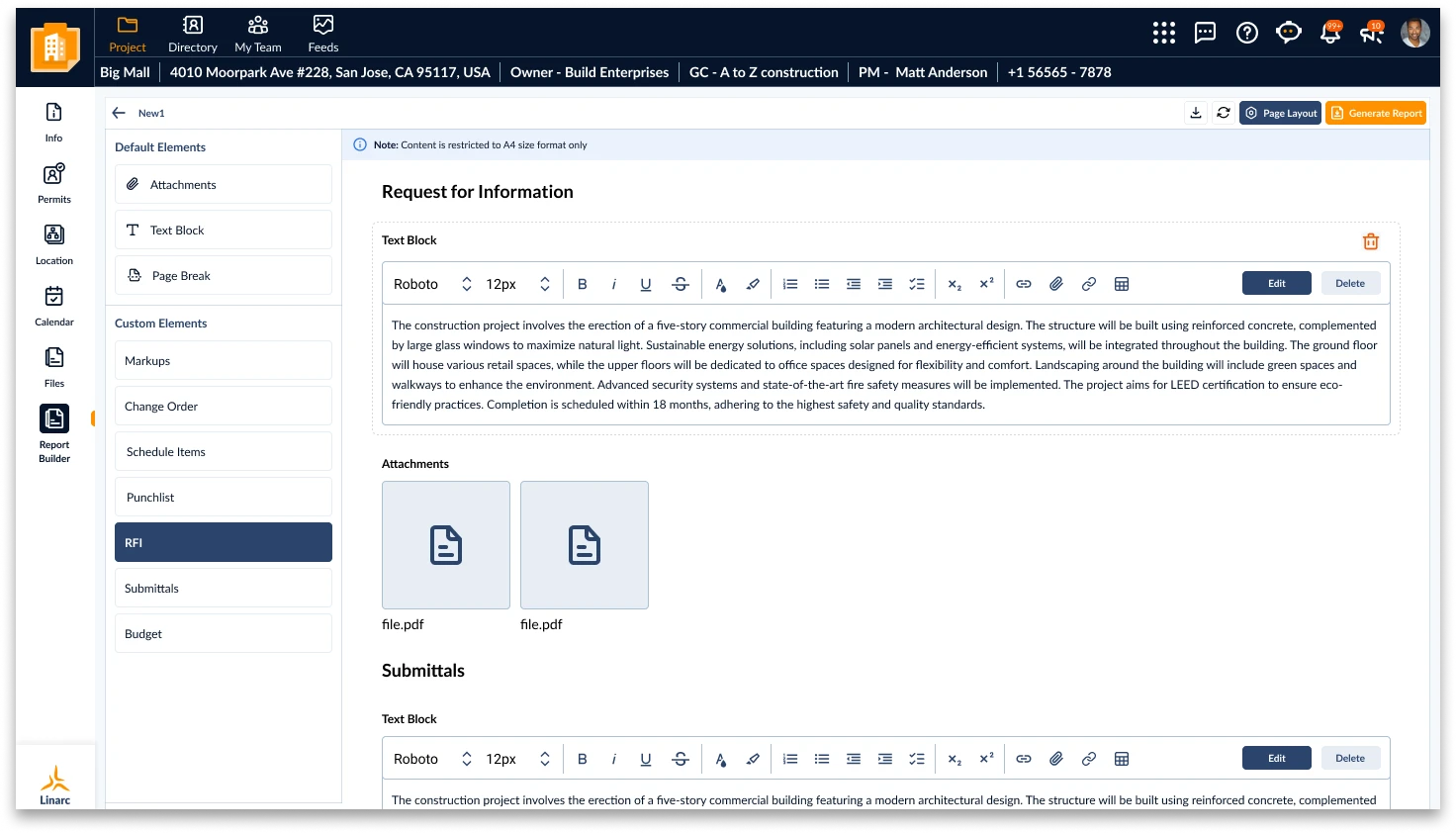
Choosing the Right Toolset
All the best practices above rely on one principle: consolidation. Field inputs, cost data, and schedules must live in the same system. Construction-operations platforms such as Linarc are purpose-built to:
- Collect field, cost, and schedule data at the source.
- Map each entry to its corresponding shared code.
- Publish a client-ready OAC report in under five minutes.
When data flows this way, the Tuesday-night scramble and hours spent manually putting together OAC reports simply disappear.


.webp)
.webp)
.webp)

