Automate Pay Apps, Forecast Smarter, Brand Every PDF


CEO Message: Smarter Docs, Billing & Scheduling
With Fall on the horizon, I'm excited to share how we’ve refined Linarc with features that not only simplify your work, but also elevate the way your teams plan, execute, and bill projects.
With PDF & Doc Templates, your RFIs, invoices, pay apps, and project documents can now carry your logo with a consistent, unified look. You can use our repository of pre-built designs, upload your own, or create new ones. Fully customizable with visibility preferences.
Our Scheduler Update allows teams to record completed work quantities directly from the field or office. Percentages update automatically; syncing schedules, forecasts, and billing. Precision is built in, making it simple to track real progress. And, increasing accuracy and accountability
We’ve streamlined billing into a single, intelligent, and effortless flow. With Automated Pay Apps, Progress Billing, and Invoices; finished tasks move directly into a single pay app each billing term. Approvals convert seamlessly into invoices, and QuickBooks integration ensures everything stays reconciled with proof of payment.
Alongside this, we are introducing smarter Contract & SOV Management. Upload contracts into a central, auditable repository, allocate line items with AI-assisted estimates, and forecast spending using Planned SOVs tied directly to schedules. Finalize everything with simple, secure online signatures.
There’s even more to look forward to this month. Linarc will be holding a webinar, Scheduling in 2025: Moving Beyond P6 → Register here. Explore the future of project scheduling and discover strategies to improve efficiency. We will also be exhibiting at the CFMA 2025 Southwest Conference in Long Beach, CA. If you’re attending, we’d love it if you stopped by.
Thank you for allowing us to be your partner in building smarter, faster, and with greater efficiency.

Building smarter, together.
Shanthi Rajan
Founder & CEO
Linarc
New Product Features: Enhancing Efficiency Across the Board
1. PDF Document Templates
Standardize and elevate your project documentation with configurable PDF templates for a consistent look and feel, aligned with your organization’s brand.
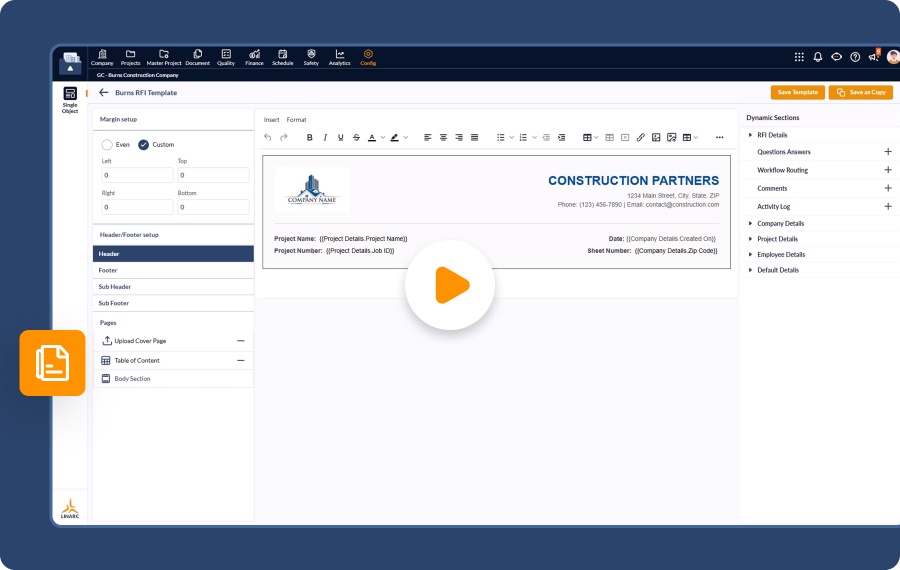
- Branded Documents: Apply your company’s logo, colors, and style to project documents—ensuring every PDF reflects your professional identity.
- Flexible Template Management: Set up templates at the company level for uniformity across projects, reducing errors and saving time.
- Prebuilt & Custom Options: Start quickly with Linarc’s preconfigured templates, clone and refine them to your needs, or design new ones from scratch for full control.
This release supports templates for RFIs, payment applications, and invoices. Additional document types will be supported in upcoming updates.
2. Scheduler Update – Update Task Progress with Actual Completed Quantities
Track and update task progress by recording completed work quantities. Keep your projects moving forward with accurate updates from the field or office.
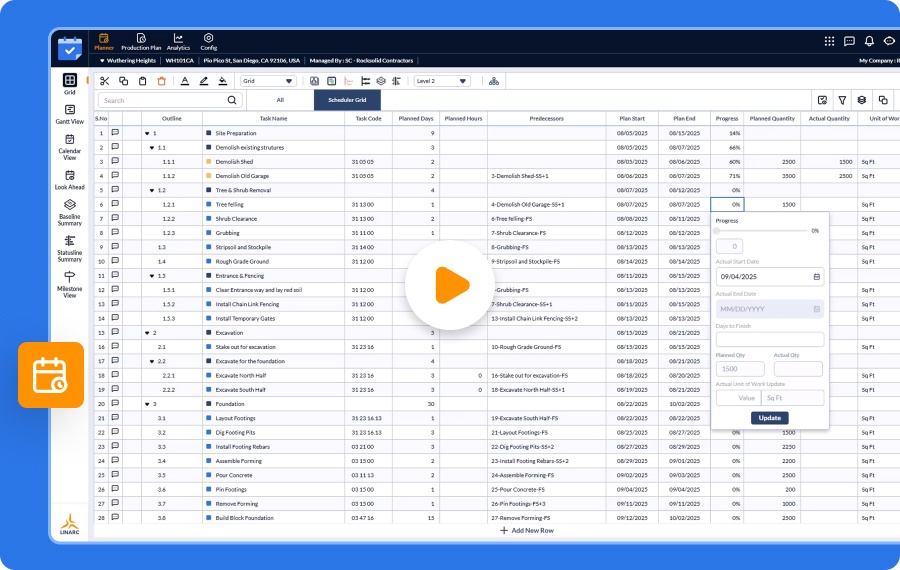
- Easy Updates Anywhere: Record completed quantities directly from the web console or Linarc mobile app.
- Instant Accuracy: Progress percentages are auto-calculated with no manual effort needed.
- Powerful Impact: Drive schedules, forecasts, SOV, and progress billing with reliable, up-to-date data.
3. Automated Progress Billing, Payment Applications and Invoices
Take the complexity out of billing and payment tracking with a streamlined, fully automated process.
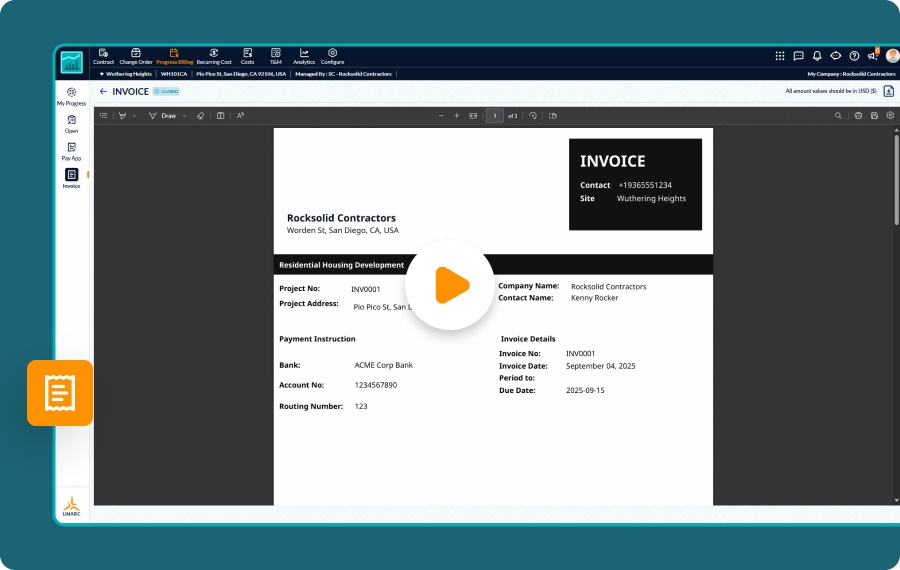
- Smarter Billing: Generate progress billings automatically based on completion percentages and cost allocations.
- Seamless Workflow: Create payment applications, convert approvals into invoices, and archive receipts—all in one system.
- Ready to Go: Set up your project cost breakdown, schedule, fund allocations, Planned SOV, and billing details to unlock automation.



